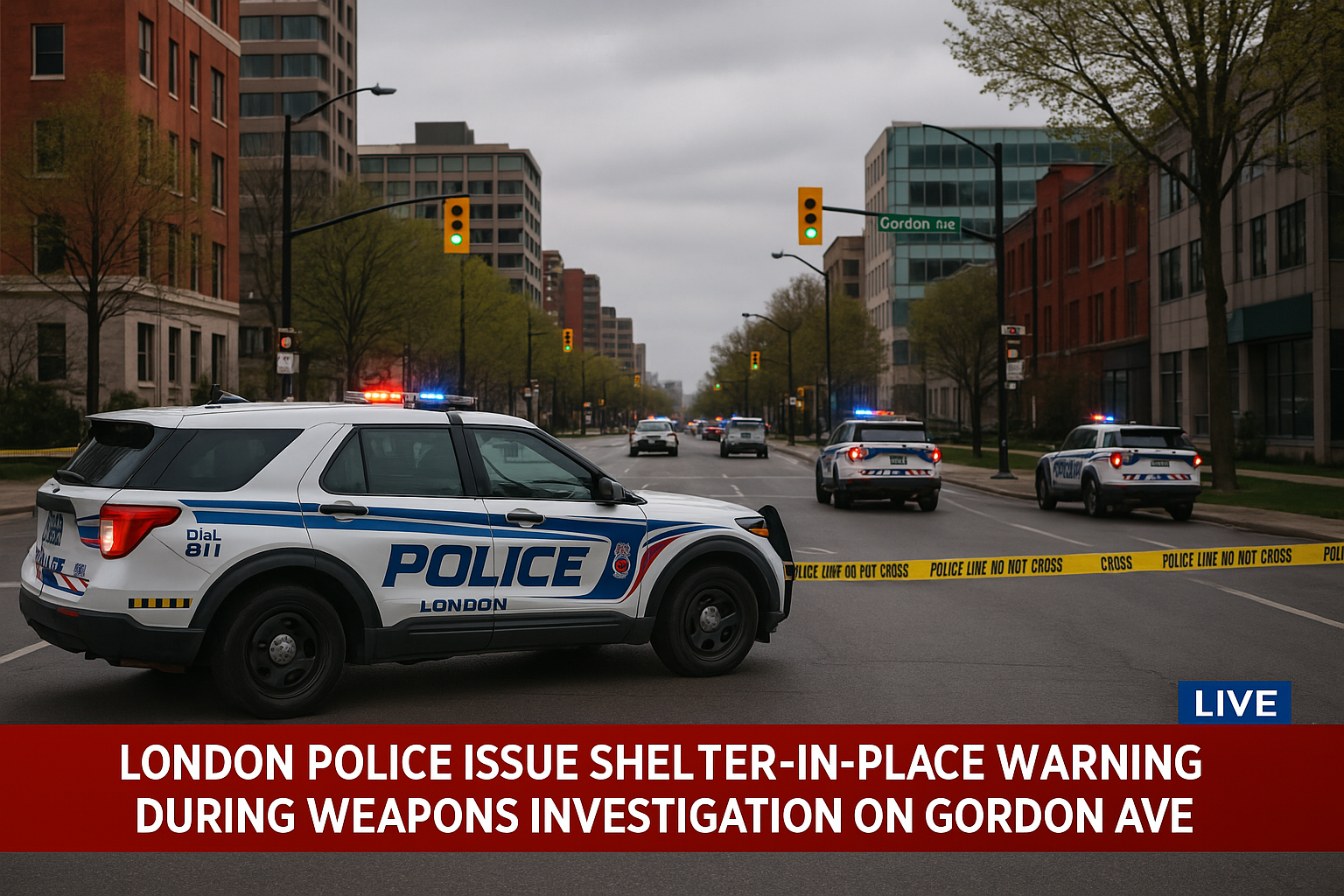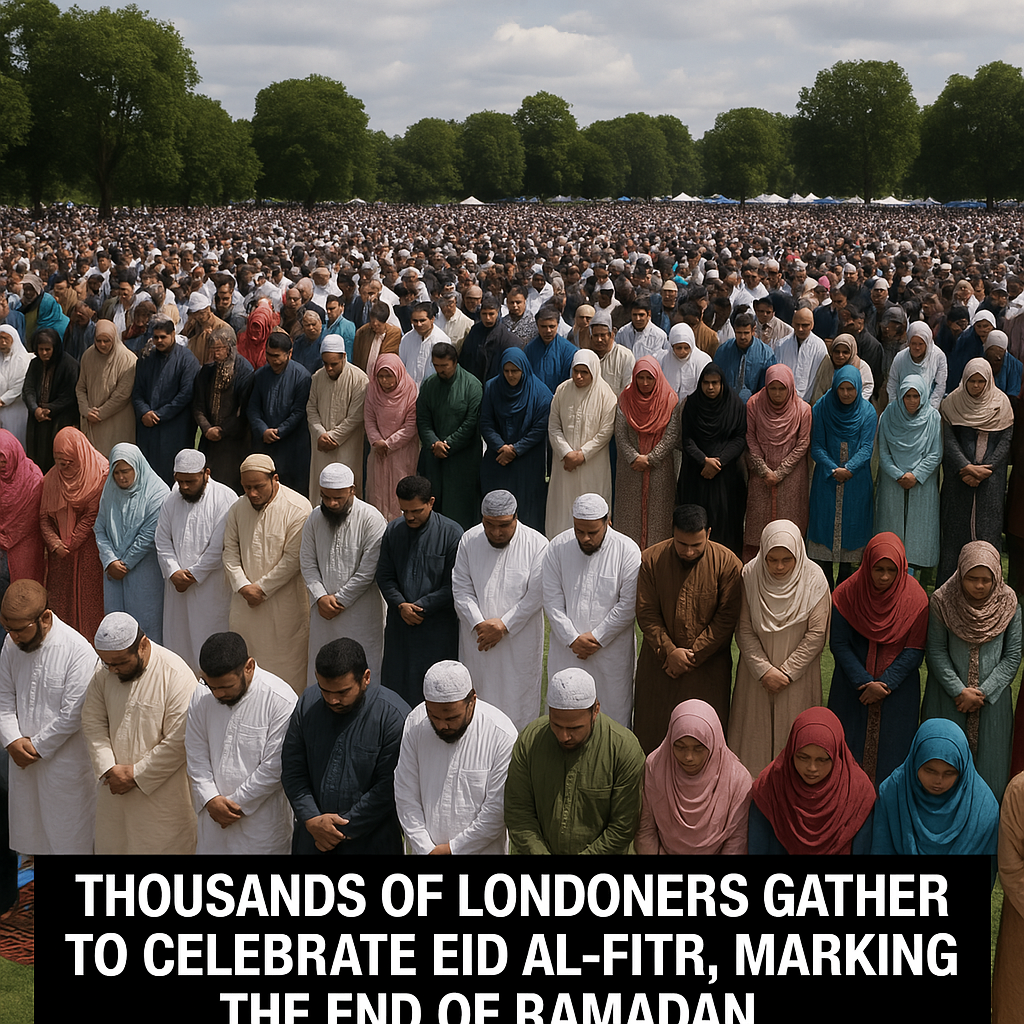If you are a California resident, California Civil Code Section 1798.120 may permit you to “opt out” of the “sale” of your “personal information” to “third parties” (as those terms are defined in the CCPA). Our Privacy Policy https://londondailybulletin.com/privacy-policy/ describes the circumstances under which we share your information with third parties outside Paramount and its affiliates (collectively “Paramount”).
If you are a California resident and would like to opt out of the “sale” of your “personal information” to “third parties” associated to your registered account, your newsletter subscription or otherwise associated to the email address you may have provided to us please submit your request here https://londondailybulletin.com/contact/
Our Privacy Policy also provides you with information regarding how to opt out of receiving interest-based advertising on desktop and mobile websites for:
In addition, the Digital Advertising Alliance (“DAA”) Ad Choices tool offers a centralized place to opt out of the sale of personal information by any or all DAA participating companies that are collecting your personal information across multiple digital properties (including the Paramount Services).
Please keep in mind that while Paramount provides the DAA tool as a means for companies who collect information on the Paramount Services and who participate in the DAA program to receive and honor “Do Not Sell” choices, Paramount does not control the activities of DAA participants or have the ability to verify or enforce any participant’s compliance with any DAA standards.
On many mobile devices, you can control interest-based advertising through your device’s settings. These options can include resetting your device’s advertising ID or selecting “Limit Ad Tracking” (for iOS devices) or “Opt out of Ads Personalization” (for Android devices) in your device settings.
Ad choices settings and options will vary depending on your browser and device settings, and this is not an exhaustive list. Please note that your opt-out choices will only apply to the specific browser or device from which you opt out. We encourage you to explore your device and browser settings to better understand your choices.
Connected devices (such as tablets, connected TVs, set top boxes, streaming devices and gaming consoles) may also use an advertising ID or other methods to identify you or serve you interest-based advertising. In some cases, you can disable tracking by selecting options like “limit ad tracking” or disabling options like “interest-based advertising” in your connected device’s settings. These options will vary by device and we do not control the policies or practices of third parties’ providing these devices.
Paramount is not responsible for tracking on connected devices or our business partners’ services and may not have visibility on choices you may have made with respect to tracking on connected devices or our business partners’ services.
For information on how to control your choices on those devices, you should contact those third parties directly to learn more about their privacy practices and any data they may collect and share or sell to third parties.
To learn more about our information practices, please see our Privacy Policy.